Depot International offers a comprehensive selection of IT solutions including over 15,000 parts and components for printers, servers, networking, storage and PCs. Depot International also offers a wide range of OEM and refurbished hardware and printers.
Depot International is an authorized HP®, Lexmark® Elite, Dell® and Samsung® printer and parts distributor as well as an authorized HPE Business Partner for Genuine Replacement Parts. We stock an extensive assortment of hardware and parts from leading brands including HP, Lexmark, Xerox, Dell, Brother and more and are renowned in the industry for our worldwide distribution capabilities. Our nationwide coverage and flexible distribution options provide the highest level of availability and efficiency.
We offer unparalleled customer service and support. Each and every Depot International customer has a personal sales and support representative. Rest assured that from sales and implementation, to training, roll out and maintenance, we will be there to support your business and ensure your success.

Environmental Stewardship

Superior Product Quality & Value
Depot International diligently works to improve product quality and value through technological innovation, automation and streamlining manufacturing and distribution processes.
Relentless Customer Commitment
Depot International's number one priority is serving our customers. Customer loyalty is critical to our success. Every person within the Depot International organization is focused on understanding our customers' needs and building personal relationships.
|
Are you sure you want to logout? |
|
Press OK to switch region to Depot International |
This item is available for outright sale or exchange purchase.
Please choose below.
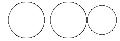
 |
|
Your session will expire in 5 minute(s). |
|
Your session has expired, you are now logged out. |
| Provided email was not found. Please register. |
| Email is not valid. |
| Password retrieval email has been sent. Please follow instructions in the email to change your password. |
Shipping Information ()
Your document is being created. Please wait until the download initiates. |
Click the green button "Create New User"
Fill out the form fields for your new user. Select which permissions your new user should have and assign a username and password. Click Save. You will receive an e-mail confirming the new user has been set up successfully. Follow this procedure to set up each new user.
After you have created a new user, the new user will receive an automated email with their new user name and password. They will be given instructions on how to change their password if they would like to choose their own. However, as an administrator, you will always have access to delete/edit users, view their profile information (including their password) and change their permissions.
If you need to edit a user, there are links beside each user to edit or delete the user’s profile.
If you delete a user, the user will now appear on the Deleted Users Page and you can Re-Activate at any time if you need to do so.